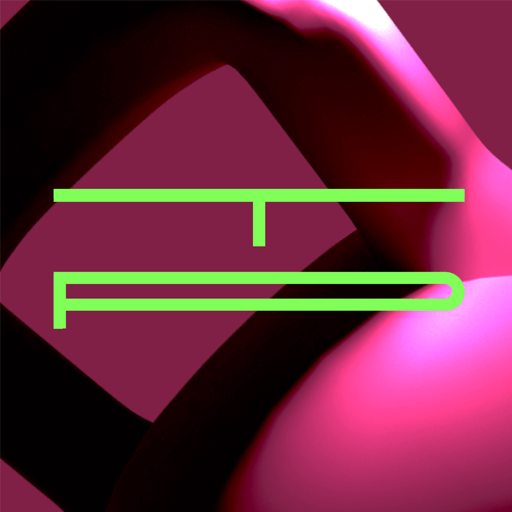Training Plan
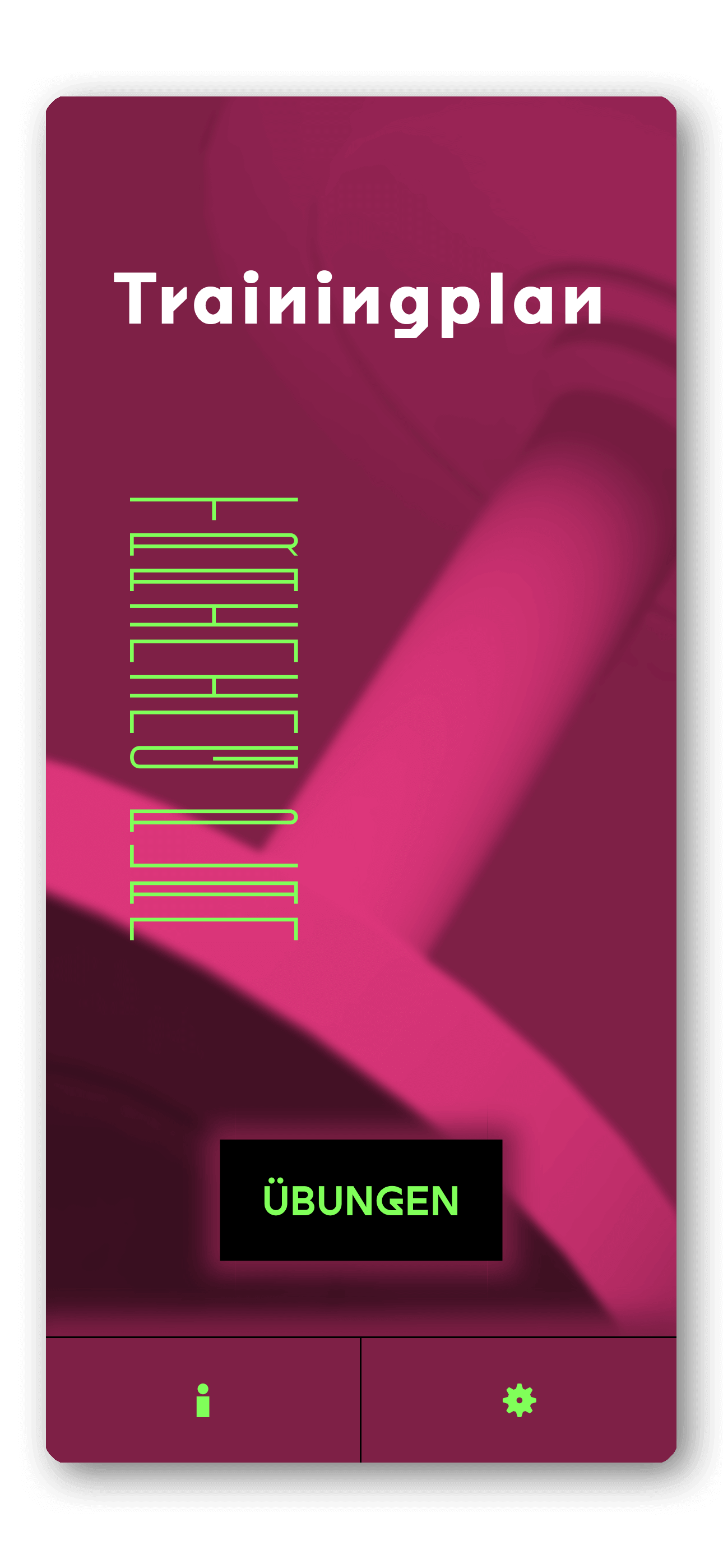
No bells and whistles
The Training Plan app deliberately does away with everything that is annoying: no silly 3D animation, no registration, no internet connection and also no operation like from a spaceship console.
Actually, there is only a list of exercises.
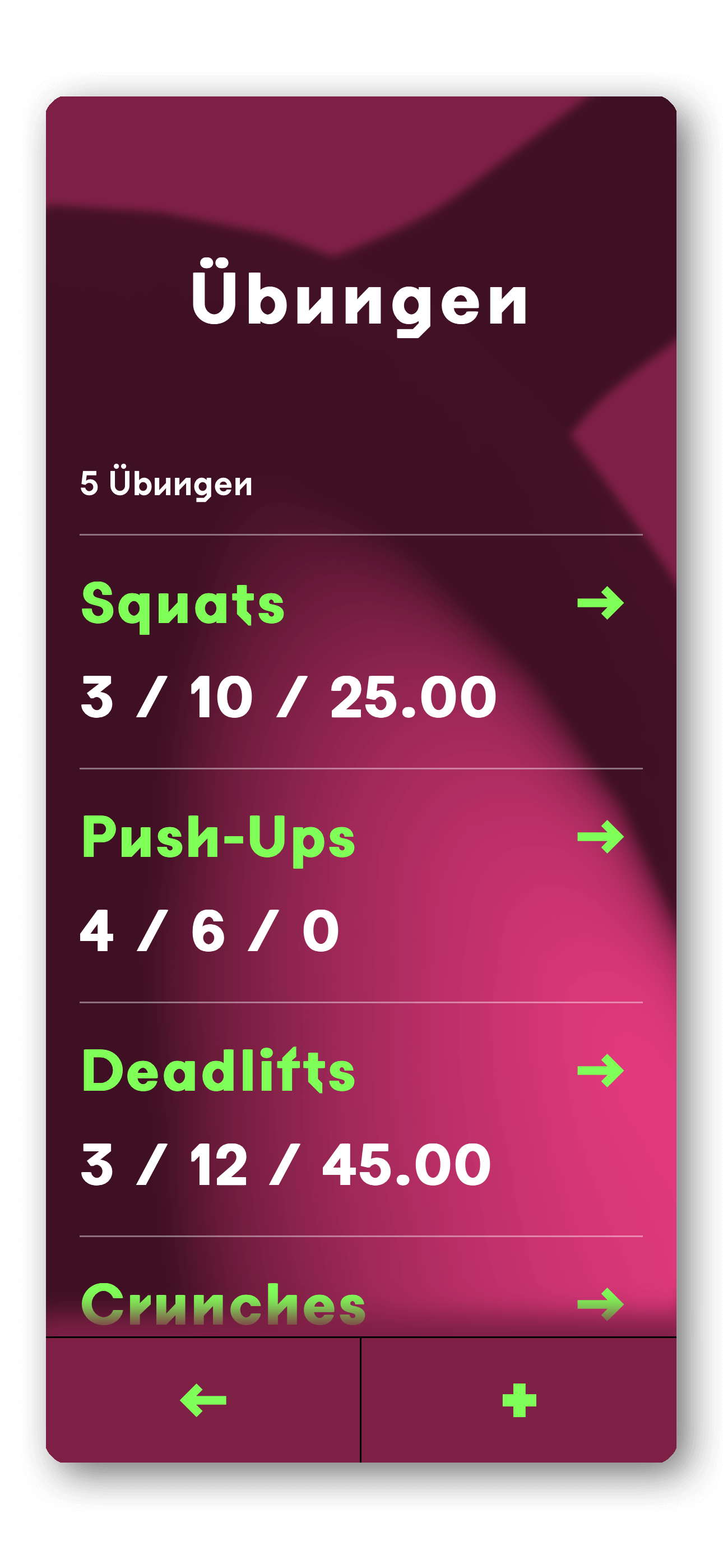
One list for everything
You will see the name of the exercise, the sets, the repetitions and the weight.
If you have trained a few times, you don't need much more information.
All other information is only disturbing during your workout and is therefore hidden.
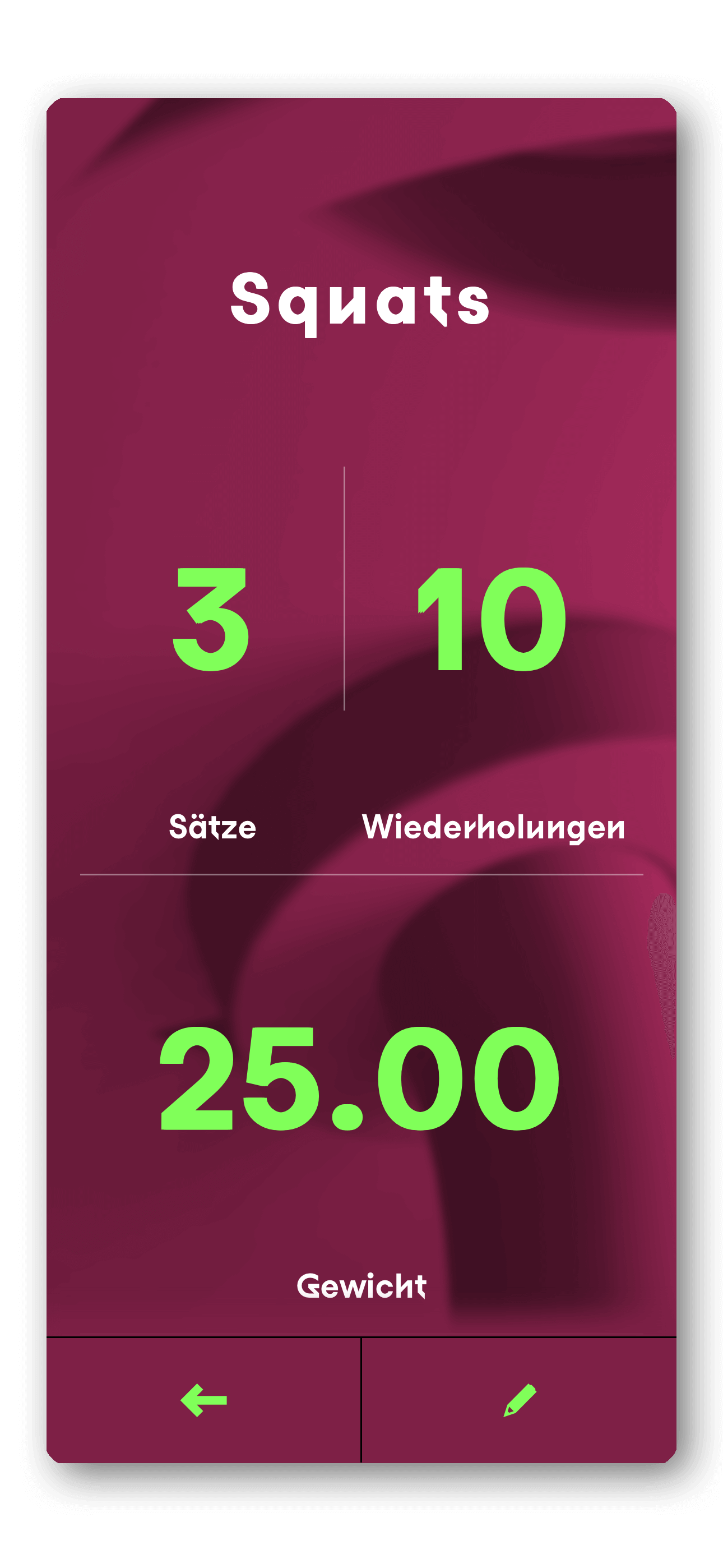
Create an exercise
Press the plus symbol and you will see all the fields where you can enter something.
You don't need a duration or pause? Then just leave out the input.
You can save special information about the setting of a device as a note.
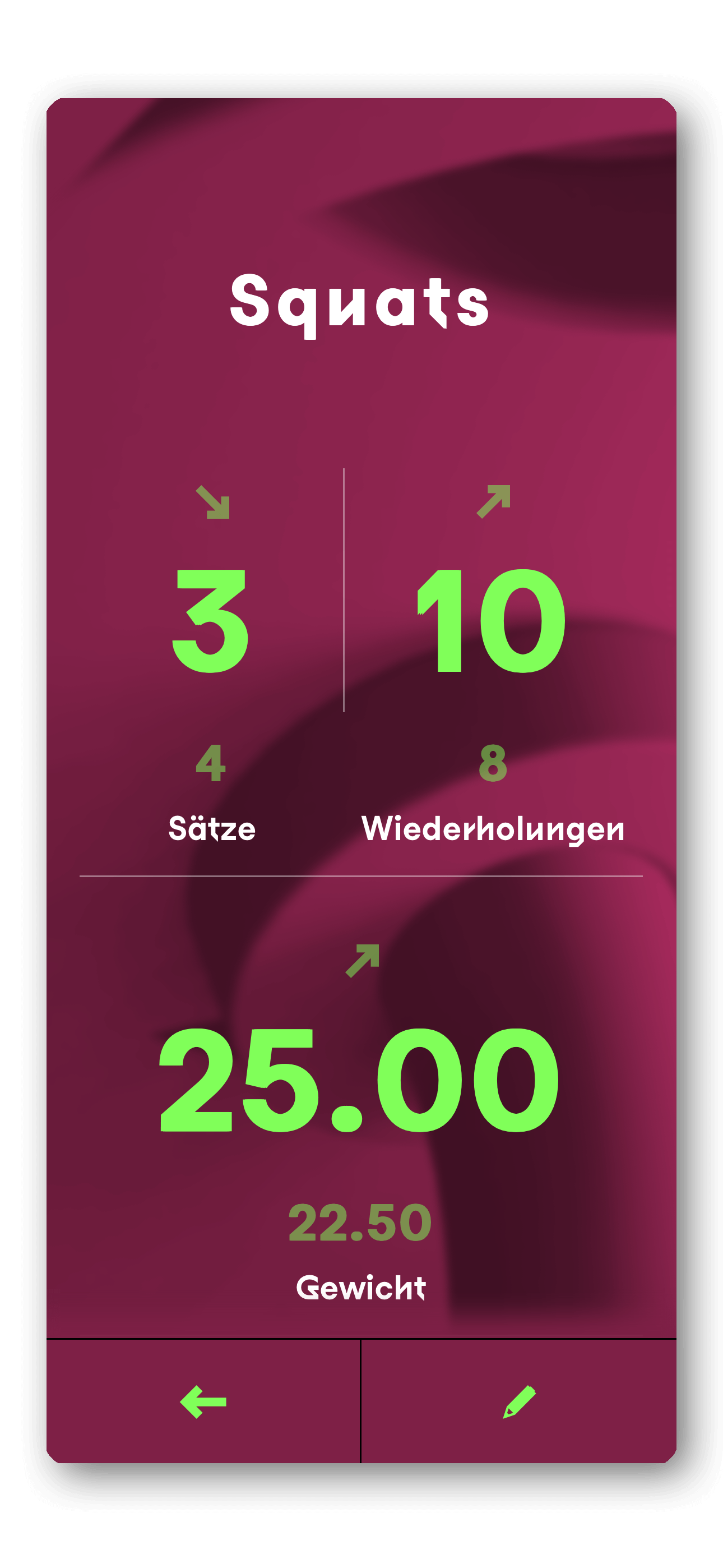
Detailview
Here you can see all the information about your exercise. No matter if it is about weightlifting or running.
If you change the repetitions of an exercise, you will see the old value written small under the new one. So you can see how your training changes.
Download from appstore
Our app Training Plan is available as a free version for iPhones and Android phones, where you can enter up to 5 exercises. If you want to add more exercises or always try out the latest features, we recommend the paid app, which you can download from the Apple and Google stores.
;